Magic of VocalRemover.org: Your Ultimate Guide to Remove Vocals from Songs
In the realm of music enthusiasts and aspiring musicians, the ability to manipulate audio tracks is a valuable skill. Whether you're a DJ, a karaoke enthusiast, or just want to enjoy instrumental versions of your favourite songs, VocalRemover.org has emerged as a go-to tool for effortlessly removing vocals from audio tracks. In this blog post, we'll explore the features and step-by-step process of using VocalRemover.org to unlock a world of possibilities in music customization.
Understanding VocalRemover.org
VocalRemover.org is a web-based tool designed to extract vocals from audio tracks, leaving you with clean instrumental versions. It offers a user-friendly interface and multiple options to cater to various preferences and requirements. Let's dive into the detailed steps and features of each option available on VocalRemover.org:
Step 1: Access VocalRemover.org
To get started, navigate to the official website, (https://www.vocalremover.org/), from your web browser. No software installation is required, making it a convenient choice for quick audio edits.
Step 2: Upload Your Audio File
Click the "Browse my Files" button to upload the audio file you want to process. VocalRemover.org supports various file formats, including MP3, WAV, and more.
Step 3: Adjust Settings (DIY Options)
VocalRemover.org provides sliders to control parameters like vocal reduction level, and music control level for the DIY options. Experiment with these settings to achieve the desired balance in your audio track.
Step 4: Download Your Modified Audio
Once you're satisfied with the settings, click the "Save" button, and VocalRemover.org will process your audio file. After completion, you can download the modified audio file with just a click.
Additional Features
Free and Premium Versions
VocalRemover.org offers both free and premium versions. The premium version provides additional features, including higher processing priority, faster results, and priority support.
Compatibility
The tool is compatible with various devices and operating systems, ensuring accessibility for a broad audience.
Community and Support
VocalRemover.org has an active community, and users can find support and share their experiences on forums and social media platforms.
VocalRemover.org has become a valuable tool for audio enthusiasts, providing a simple yet powerful solution to remove vocals from songs. Whether you're a casual user or a professional, the diverse options and user-friendly interface make it a versatile choice for all your vocal removal needs. Try it out and unlock a new world of creativity in your musical journey!

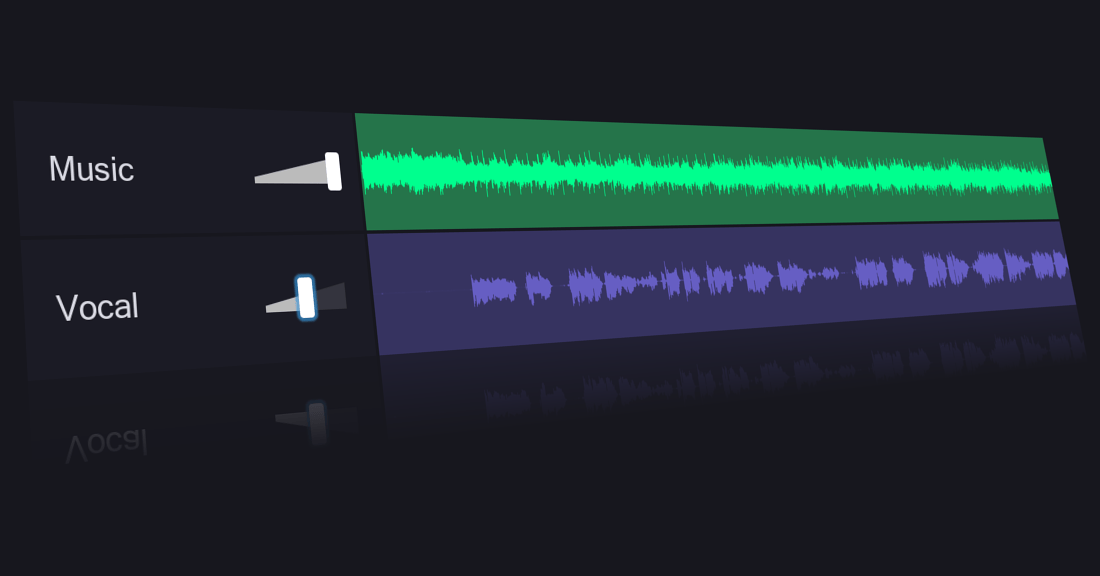




Comments
Post a Comment
Hey Tech Enthusiast,
We are thrilled to connect with fellow tech lovers like you! Whether you are into coding, gadgets, AI, or the latest innovations, we want your thoughts and ideas.
Feel free to share your insights, ask questions, or geek out about your favourite tech topics in the comment form below. Let's build a community where we can inspire, learn, and celebrate the incredible world of technology together.