Unveiling the Power of Creativity with Tome.app: A Comprehensive Guide to Account Creation and Slide Design
In the realm of digital storytelling and presentation design, Tome.app stands out as a versatile and user-friendly platform that empowers individuals to create captivating slides effortlessly. Whether you're a student working on a presentation, a professional delivering a pitch, or someone simply wanting to share a compelling story, Tome.app has got you covered. In this blog post, we'll walk you through the process of creating an account on Tome.app and dive into the exciting world of crafting visually stunning slides.
Creating an Account on Tome.app
Step 1: Navigate to the Website
To embark on your creative journey with Tome.app, start by visiting the official website: [Tome.app](https://www.tome.app). The intuitive and inviting interface greets you, setting the stage for a seamless user experience.
Step 2: Sign-Up
Click on the "Sign-Up" or "Get Started" button prominently displayed on the homepage. You'll be prompted to enter your email address, create a password, and agree to the terms of service. Alternatively, Tome.app may offer social media login options for added convenience.
Step 3: Verification
After submitting your sign-up information, check your email for a verification link. Click on the link to confirm your account and unlock the full potential of Tome.app.
Step 4: Account Setup
Once verified, log in to your newly created account. Tome.app may guide you through a brief onboarding process, allowing you to customize your profile settings and preferences.
Crafting Compelling Slides:
Now that you have your Tome.app account ready, let's explore the exciting features for creating visually stunning slides.
Step 1: Dashboard Overview
Upon logging in, you'll be greeted by the dashboard, where you can start a new project or continue working on existing ones. Familiarize yourself with the layout, which typically includes options to create, edit, and manage your presentations.
Step 2: Starting a New Project
Click on the "Create New" or "Start Project" button to initiate a new slide deck. Tome.app often provides a variety of templates to kickstart your creativity, whether you're designing a business presentation, educational slideshow, or a captivating storytelling experience.
Step 3: Designing Slides
Tome.app boasts an array of user-friendly design tools. From customizable layouts and fonts to a rich library of images and icons, you can tailor each slide to match your unique style and messaging. Explore the drag-and-drop functionality for effortless arrangement of elements.
Step 4: Collaboration and Sharing
Tome.app recognizes the importance of collaboration. Invite team members or friends to collaborate on your project in real-time. Seamlessly share your presentation via a unique link, making it accessible to your audience.
In conclusion, Tome.app stands as a beacon for those seeking a user-friendly platform to bring their ideas to life through compelling slides. The account creation process is straightforward, and the design features open up a world of creative possibilities. Whether you're a seasoned presenter or a novice storyteller, Tome.app provides the tools you need to captivate your audience.
Embark on your creative journey today by visiting [Tome.app](https://www.tome.app) and discover the joy of crafting visually stunning slides with ease. Unleash your creativity and make your presentations truly memorable!


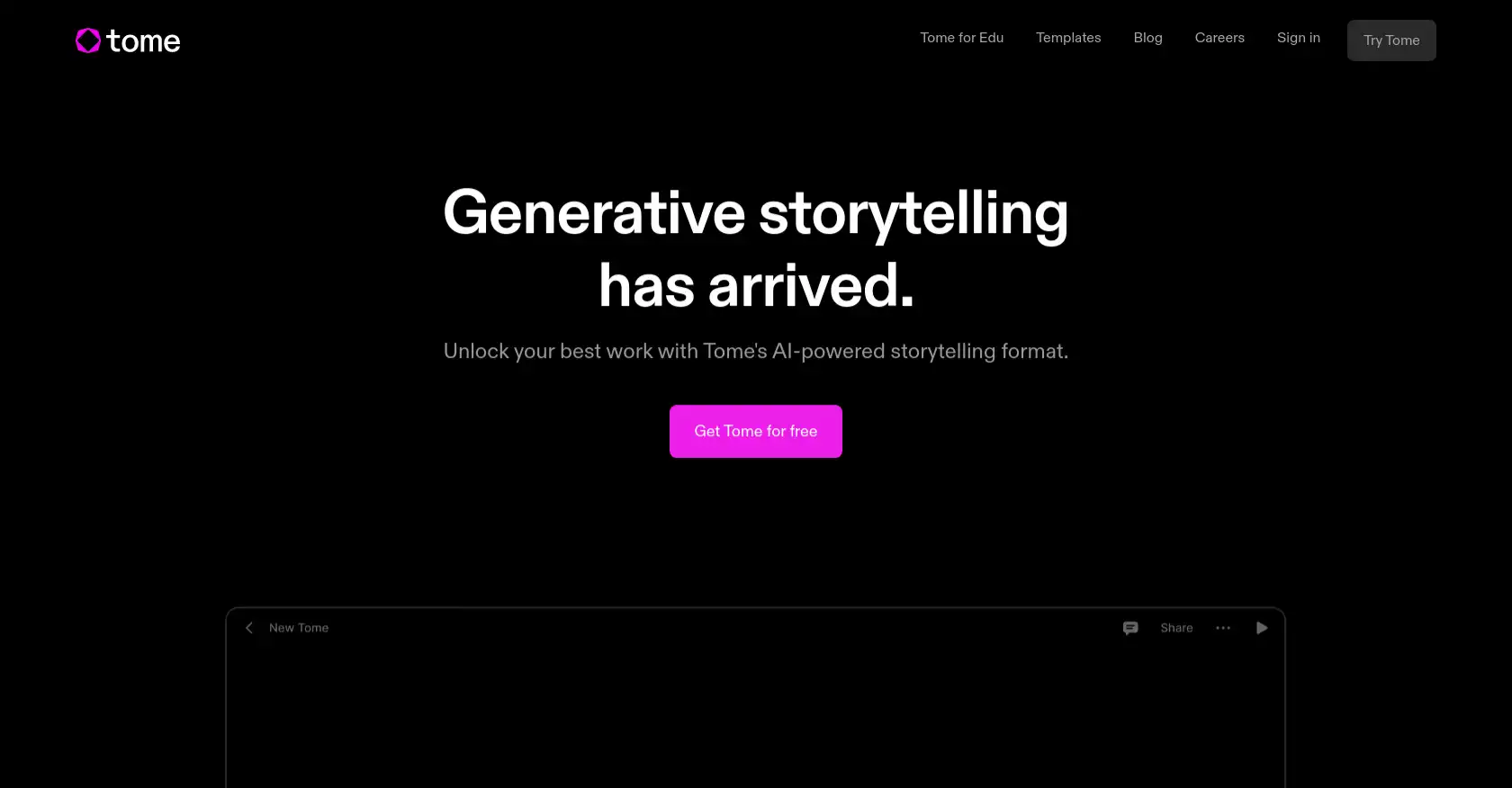
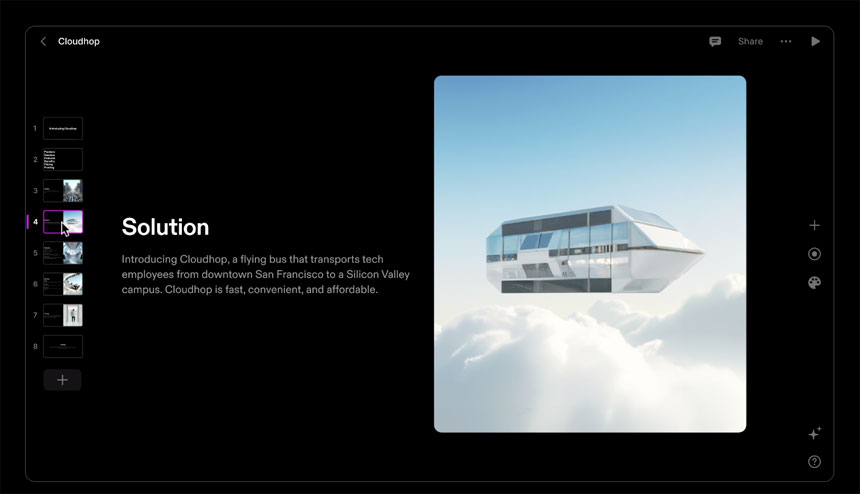


Comments
Post a Comment
Hey Tech Enthusiast,
We are thrilled to connect with fellow tech lovers like you! Whether you are into coding, gadgets, AI, or the latest innovations, we want your thoughts and ideas.
Feel free to share your insights, ask questions, or geek out about your favourite tech topics in the comment form below. Let's build a community where we can inspire, learn, and celebrate the incredible world of technology together.